# AppHub Overview
The AppHub is a mobile app that allows you to run and manage all apps that were created using the AppDesigner. After you installed the AppHub to your device, you can add apps to your phone in seconds, just by scanning a QR code.

When you open the AppHub for the first time, a short introduction is displayed. Once you have completed this, you will be taken to the app overview, which is empty until you add your first app. In the image above you can see an AppHub's overview that already contains multiple apps. The Manage Apps chapter explains how to update, share or remove these apps. To run an app, just click on the app's tile.
# Main Menu
The main menu of the AppHub can be reached by tapping on in the top left of the screen. Here, you can open the introduction screen again, access this user manual, add apps without QR code or reset all logins.
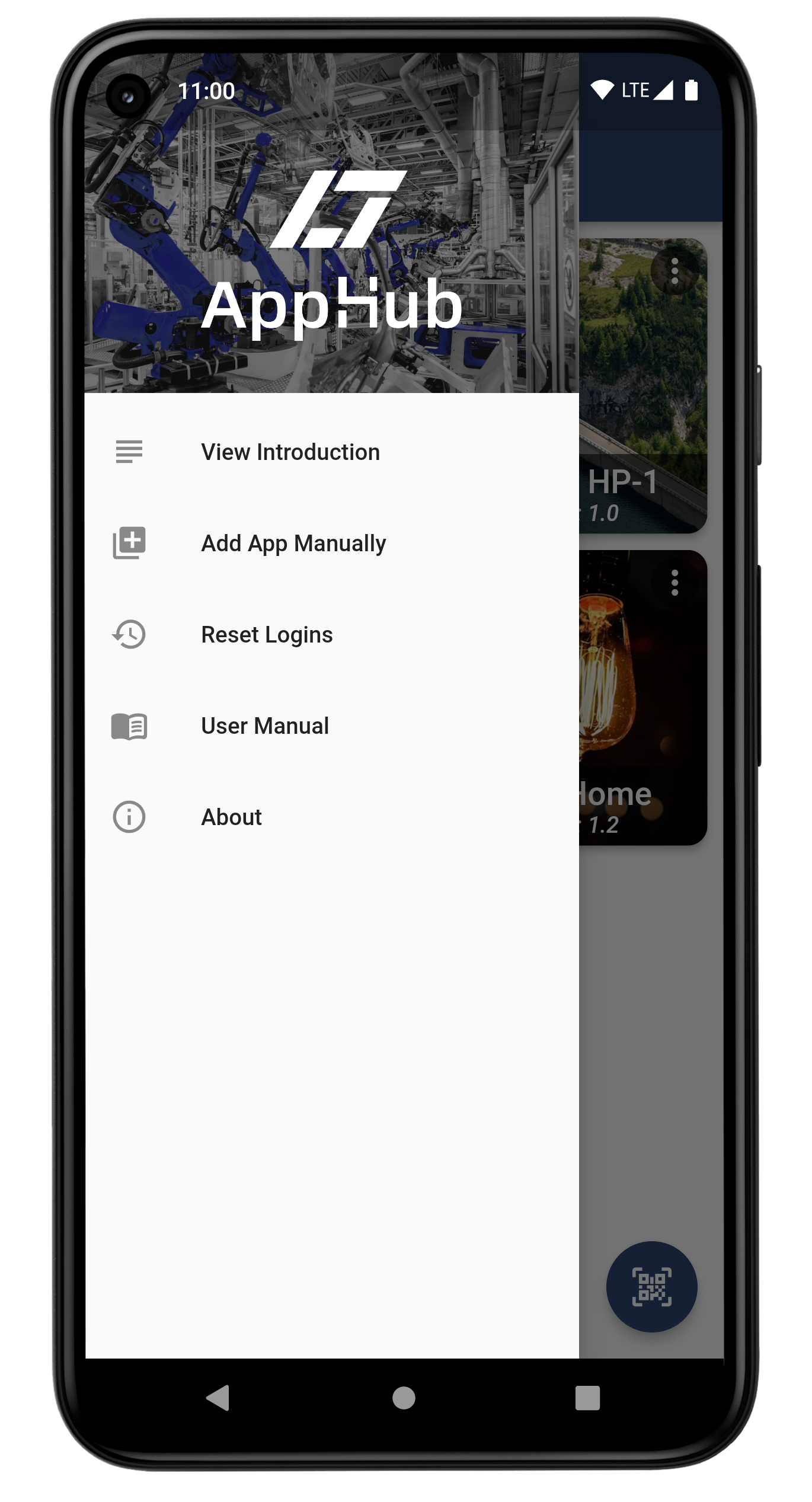
# Language
In contrast to the AppDesigner, you can't change the language of the AppHub directly. The language is set to automatically match the system settings of your device. The AppHub is currently available in German, English and Chinese.