# Thing Manager
The Thing Manager is the central point for managing Things that you use in your app. It can be reached in the app editor via the Thing Manager entry () in the sidebar. On the left side, there is a list of all Things that are used by the app.
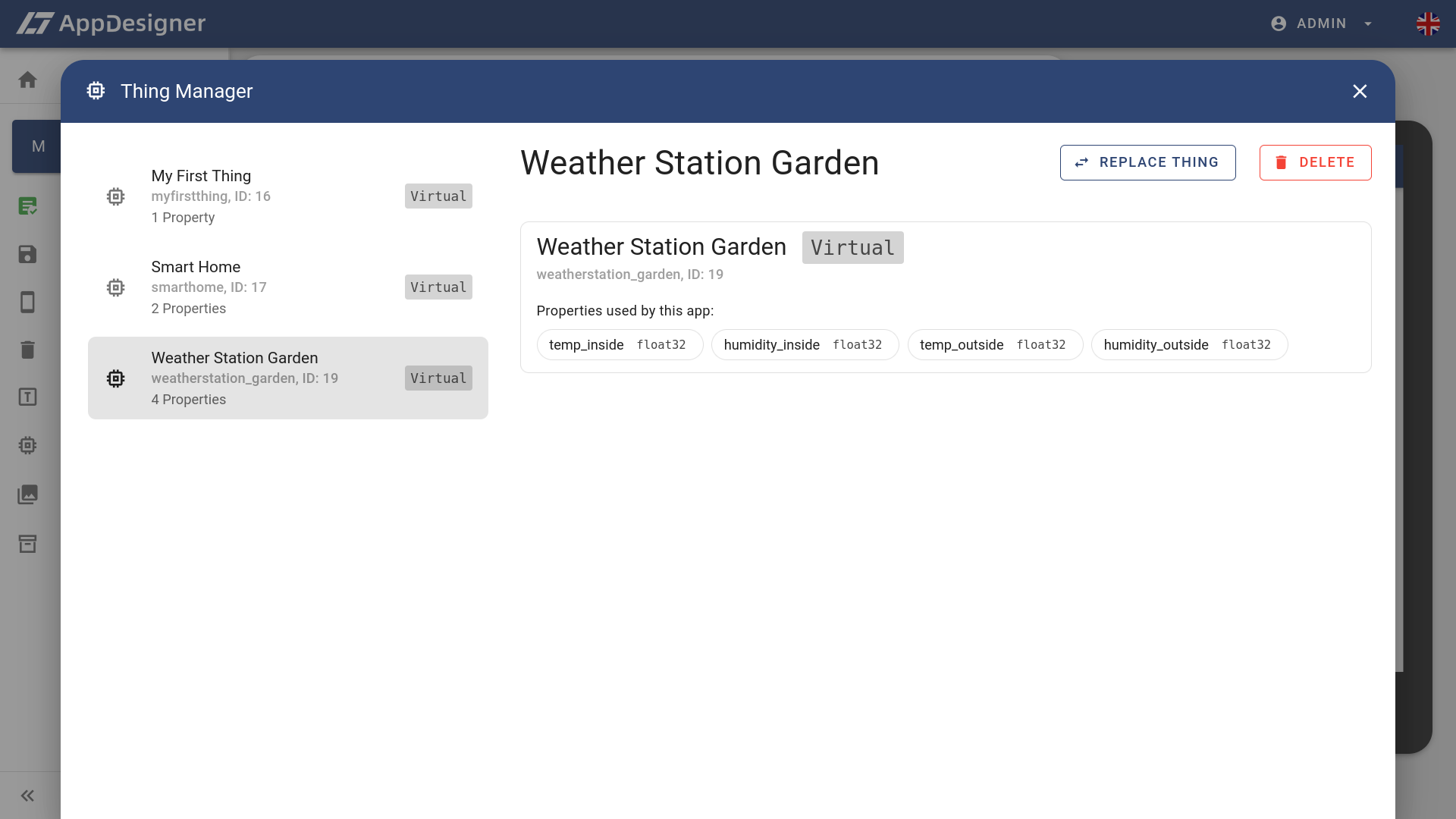
# Replacing a Thing
In order to replace a Thing, click the Replace Thing button () on the top right. This will display a Thing selection that allows you to select with which Thing you want to replace your Thing. Please note that the selection displays only Things that have all Properties that your app is using. For example, if your current Thing has a string Property name that is used by your app, the new Thing also needs a string Property name.
When you selected an alternative Thing, click on Replace Thing in the bottom right to apply the change.
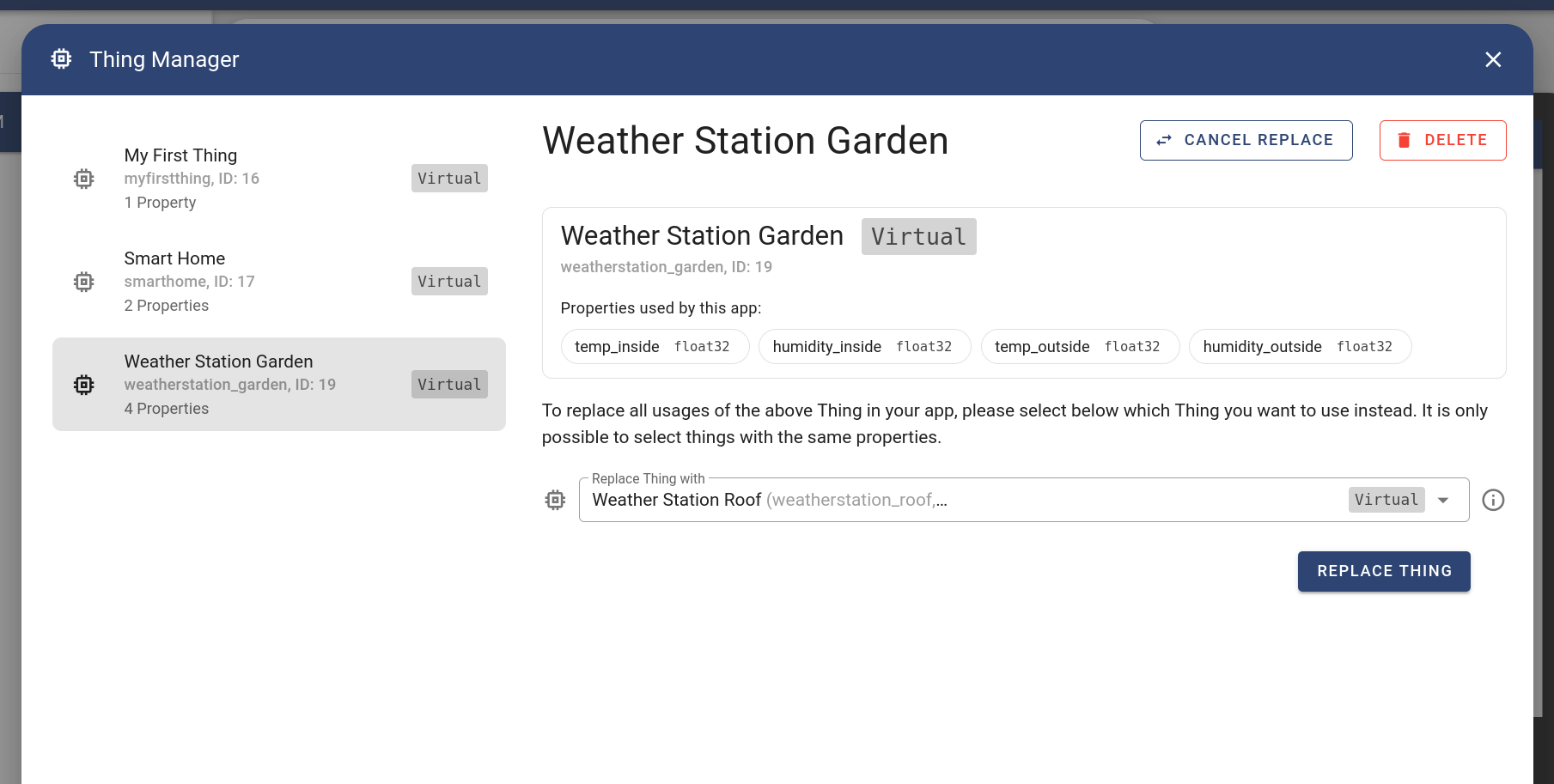
# Deleting a Thing
In order to delete a Thing, select the Thing, click on the Delete button () on the top right and confirm the dialog that opens. Please note that the Thing is removed from your app but not deleted on the IoTHub.