Connect an agent controller to the IoTHub
The agent controller is a program running at an edge node, where agents should be running. It allows to install, start, stop and observe agents at this node from the IoTHub.
Step-by-step guide
- Navigate to the agents page
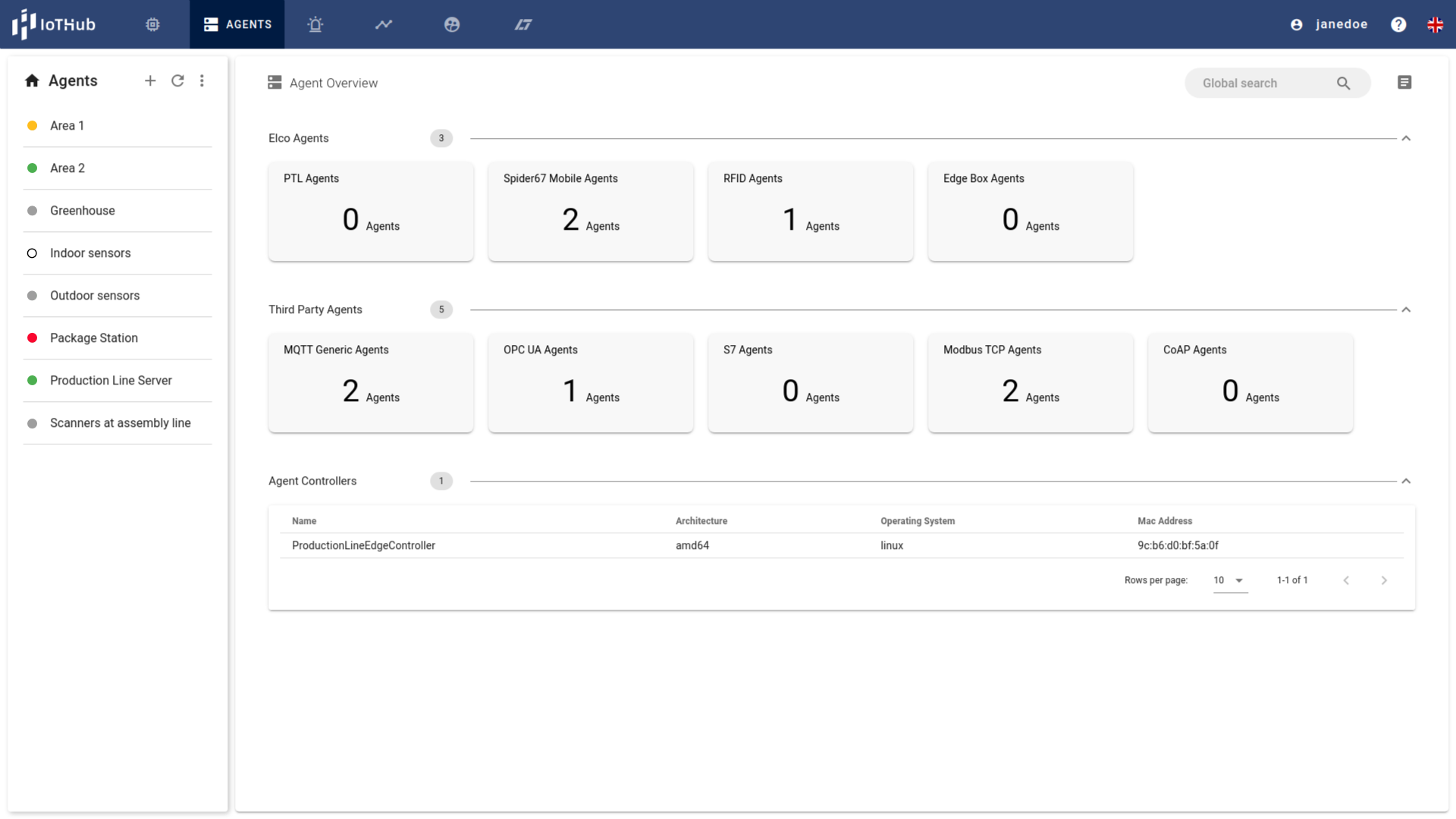
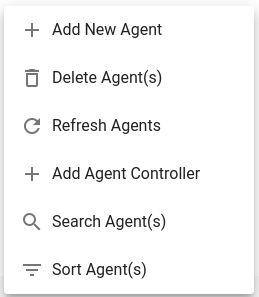
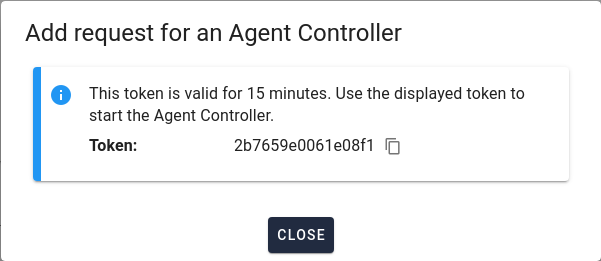
| System |
|---|
| Linux x86 |
| Linux amd64 |
| Linux arm |
| Linux arm64 |
| Windows x86 |
| Windows amd64 |
| Darwin |
- Unpack the file into the wished folder and start it for the first time with:
agents-controller --agency ${url} --name ${name} --token ${token}
- url: URL to the IoTHub with the agency port
- name: Name of the controller instance, should be unique in the domain
- token: The token from step 3.
TIP
At linux system it is possible, that super user rights are needed. So start the call with sudo ./agents-controller.
- After successfully connected for the first time, the agent controller can be started without the token parameter