User Management
TIP
The user management is described in the Administration manual.
The user management is based on a hierarchical permission model. A permission is a right to do a specific action to a scoped entity like read thing 'ProductionLine' or execute script 'HelloWorld'. Each of this permission can be bundled in roles. Roles can be bundled in groups or assigned to users directly. Users can join groups to receive the combined permissions. Each user has all the permissions of all of its groups and roles.
Management Overview
The management overview page contains two main parts, the management scopes list on the left side and the tile view on the right. The overview page can be reached by opening the management page clicking on the icon in the Navigation Bar or by clicking the icon in the upper left corner of the management page.
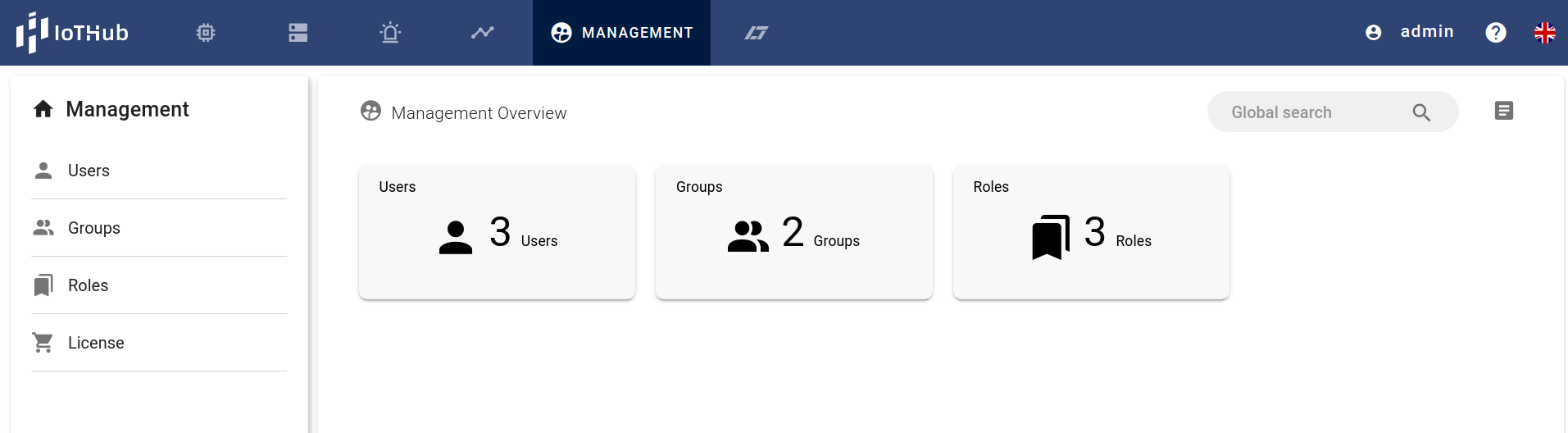
The list of management scopes contains entries for users, groups, roles as well as the license overview. A click on the scope opens the list view of the scope elements.
The tiles show the number of defined users, groups and roles. A click on a tile opens the list view of this scope.
User Management

The user management page contains the user list and a control bar.
The control bar contains buttons for adding a user ( ADD USER) and deleting users ( DELETE USER).
The list contains all users. To filter users the search element a top of the list can be used. Each entry in the list shows the important data of the user and a click opens the user detail page with the possibility to edit the user.
Groups Management

The group management page contains the group list and a control bar.
The control bar contains buttons for adding a group ( ADD GROUP) and deleting groups ( DELETE GROUP).
The list contains all groups. To filter groups the search element a top of the list can be used. Each entry in the list shows the important data of the group like number of members and contained roles. A click opens the group detail page with the possibility to edit the group and assign or remove users and roles.
Roles Management

The role management page contains the role list and a control bar.
The control bar contains buttons for adding a role ( ADD ROLE) and deleting roles ( DELETE ROLE).
The list contains all roles. Each entry in the list shows the important data of the role like number of scopes combined in this role. A click opens the role detail page with the possibility to edit the role and assign or remove permissions.
License Management
The License Management page contains to panels with information about limits coming with the license and the feature set of the IoTHub. Each panel can be collapsed by using the icons or expanded with the icon in the uper right corner of the panel.
License Limits

The License Limit panel provides information about the license key in the upper left tile and the usage of limited resources with one resource group per tile. Increasing the amount of available resources can be done by ordering an extension pack for this resource.
List of Features

The feature list shows the set of installed features, there license state and if they are started.